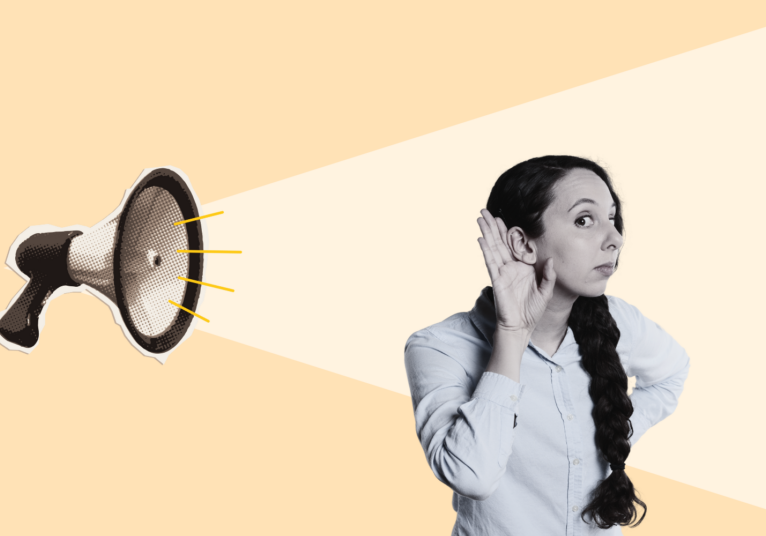With so many people now working from home, either on a permanent or flexible basis, it’s important to make sure your home office is set up correctly. The wrong set up could result in fatigue, headaches and even a trip to the Chiropractor! Don’t worry, this doesn’t necessarily mean spending a fortune. There are some fairly simple ways to get home office ergonomics right by using what you already have around your home. 1. Screen height and position The golden rule is to maintain a symmetrical body position — avoid crossing your legs, leaning over or twisting your body. Your…
With so many people now working from home, either on a permanent or flexible basis, it’s important to make sure your home office is set up correctly. The wrong set up could result in fatigue, headaches and even a trip to the Chiropractor!
Don’t worry, this doesn’t necessarily mean spending a fortune. There are some fairly simple ways to get home office ergonomics right by using what you already have around your home.
1. Screen height and position
The golden rule is to maintain a symmetrical body position — avoid crossing your legs, leaning over or twisting your body.
- Your arms should be above the desk.
- Your screen, keyboard and work surface should be directly in front of you. If you use two screens, they should be at a similar height and next to each other. And your eyes should be level with the top, or just below the top, of your screen.
2. A good chair = a happy workplace
Purchasing an adjustable chair with lumbar support is a worthwhile investment. It doesn’t have to cost the earth, but it will make a huge difference to your comfort and productivity. Failing that, you could use a rolled-up towel to support your back.
If you need a footstool, you could use a box or a stack of books to rest your feet on.
3. How’s your lighting?
Check you have good lighting. You want to keep glare to a minimum for optimal vision and to minimise eye strain. Many home offices have ambient lighting, such as overhead lights. These are often not enough. An adjustable desk lamp can direct light exactly where you need it.
Natural light can offer the ideal light source but make sure you have a blind to shade you from the harsh glare at certain times of the day.
4. Remember to stretch
Let’s be honest, we’ve all experienced some level of neck or back pain after sitting all day at a desk. There are simple ergonomic exercises and stretches you can do every day at work, that will get your blood circulation flowing, and your muscles moving to avoid the post work pain!
5. Don’t forget to take regular breaks
When working from home we naturally move less. Think about it, you don’t get up to chat to a colleague or head to different location for meetings. And walking down your hallway doesn’t qualify as a commute to work!
You need to remind yourself to move. If you’re worried you’ll become engrossed in work and forget to move, then set an alarm for 5 mins every hour or so.
Staring at a screen for long periods of time can also irritate your eyes.
- Try to look at something in the distance approximately every 20 minutes
- Blink regularly
6. Workplace health and safety still applies at home
How safe is your home office? These simple questions will ensure not only your home office, but your home will be safe.
- Are there any trip hazards in or+ around your work space?
- Have you changed your smoke detector batteries recently?
- Do you have an emergency evacuation plan?
These are just a few tips to get your home office in order. You can also look in to iHR Australia’s eLearning Program, Leading People Working at Home which introduces six leader disciplines important in managing the remote worker and critical to ensuring their well-being and focus.
Recent articles
![Lee Witherden v DP World Sydney Limited [2025] FWC 294 (2) Workplace policies](https://ihraustralia.com/wp-content/uploads/bb-plugin/cache/Lee-Witherden-v-DP-World-Sydney-Limited-2025-FWC-294-2-1024x539-landscape-dc731230e07743843bfa2c830cc42561-.png)
Smart Workplace Policies, Stronger Cultures: Compliance Made Clear